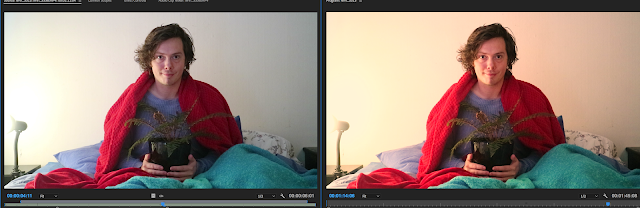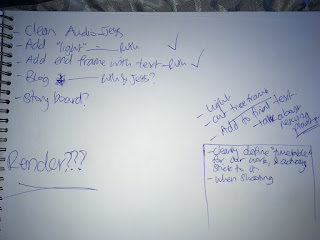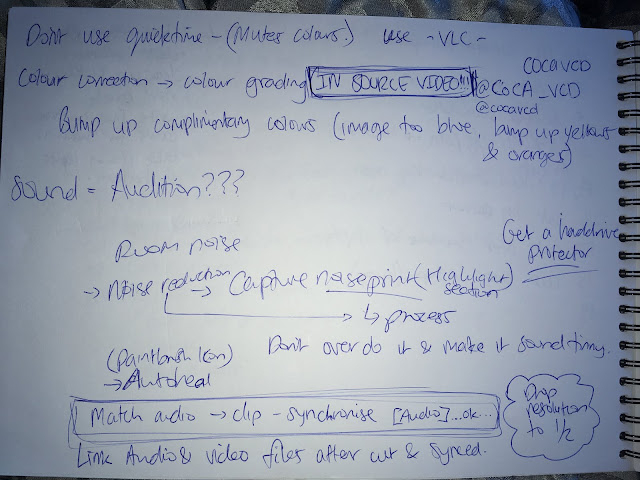Week 6.4 Rationale
We decided to target our video towards a student/youth audience as the ‘company’ we were crowdfunding for would be supplying our product to students initially before potentially branching out into other demographics. There is no market currently for this product or anything like it, so we needed to come up with a fresh approach that both kept the interest of viewers as well as persuading them on our idea. Our video would be the first of a series of campaign media around this product, a lot of it would be comedic visuals, targeting the ‘meme’ generation especially. The desired action after this video is not just to donate to our company, we want our viewers to want our product too, ideally we would provide this through signup channels or some equivalent in the website directed at the end of the video. We relied heavily on humour for a persuasion technique as we felt it was the most effective to our target audience, (most young people don’t give a damn about statist...